Microsoft Windows 10, the most popular operating system in the world, is ending. Furthermore, the choice will be financially difficult for millions of customers.
The announcement that the current version of Windows 10, 22H2, which was launched in October 2022, is the last feature upgrade was disclosed by Microsoft through an updated product roadmap. Also, the firm announced that on October 14, 2025, mainstream customers would no longer receive security updates for Windows 10 Home, Pro, Enterprise, and Education.
“We strongly advise you to upgrade to Windows 11 immediately,” stated Jason Leznek, a Microsoft product manager. Microsoft will end it’s support for Windows 10 by Oct 2025.
Updates for current long-term servicing channel, or LTSC, releases will continue to be provided after that end-of-support date, according to the company.
Millions of Microsoft Windows 10 users to be effected
Sadly, it won’t be that simple for the millions of Windows users that use it worldwide. In 2021, Microsoft introduced Windows 11, which has greater system needs and requires a lot of older PCs and laptops to run, despite their 2015 vow that Windows 10 would be the “last version of Windows.” Support for the Trusted Platform Module (TPM) version 2.0, which was unveiled in the middle of 2016, was the most contentious.
For about $50, some older PC motherboards can add a TPM module; however, support for this is sporadic, so you’ll need to check the specs of your machine.
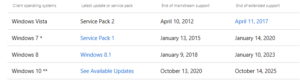
Moreover, Microsoft has had difficulty persuading the majority of its user base to update to Windows 11, with Windows 10 still holding a market share of over 70% of all Windows applications (Windows 11 has a market share of just 20%). It’s unclear if this will change now that Microsoft has declared Windows 10 dead, but complaints about the operating system’s continued lack of essential Windows 10 features persist.
The latest operating system from the tech giant, Microsoft, known as Windows 11, started to roll out in October 2021 and was made available on all compatible devices by May 2022. With Windows 11, the company added a few new features and productivity tools along with some new design elements. The best Windows laptops come with Windows 11 installed.
Microsoft Windows 10 Vs Windows 11
Design and Interface: Windows 11 gives the operating system a completely new, more Mac-like interface. It has a simple, pastel-colored style with rounded corners. Along with the Taskbar, the recognizable Start menu also relocates to the middle of the screen.
Android App Integration: Android apps are now accessible for Windows 11 via the Amazon Appstore and the Microsoft Store. This will make it native. Previously, there were a few methods to get Android apps on Windows 10, including if you had a Samsung Galaxy phone.

Better Virtual Desktop Support: Virtual desktop configuration in Windows 11 is comparable to that of a Mac. You can switch between several desktops simultaneously for work, play, study, and personal use. This function was more difficult to configure and utilize in Windows 10.
Easier Transition: Snap Groups and Snap Layouts, which are groups of the apps you’re running at once that sit in the Taskbar and can come up or be dismissed simultaneously for simpler task switching, are aspects of the new operating system. Additionally, they make it simple to plug and detach from a display without losing track of the windows that are open.
Microsoft Teams in the Taskbar: With a new look and direct integration into the Windows 11 Taskbar, Teams is now more accessible and resembles Apple’s FaceTime. Teams is available for Windows, Mac, Android, and iOS platforms.
Widgets: Now, you may customize widgets to look anyway you’d like and access them straight from the Taskbar.
Improved Touchscreen, Voice and Pen Support: Microsoft has worked to enhance the tablet touch experience by adding gesture support and increasing the distance between Taskbar icons. Additionally, Windows 11 adds haptics to your digital pen, enabling you to feel and hear vibrations while you write or take notes. Lastly, voice typing and system-wide commands are introduced by the OS.
Gaming Consoles: To enhance Windows PC gaming, Windows 11 will include capabilities featured in Xbox consoles, such as Auto HDR and DirectStorage. This is another step in Microsoft’s direction of PC and Xbox console integration.
Maybe its time to bid farewell to the long time partner in technology, Windows 10 and let it go rest, and of course welcome the Windows 11 for the new partnership.












Comments 1